Bowtie
I like having my music plays scrobbled to last.fm – it lets me take part in the easy way to see what everyone has been listening to, and a good way to find new music. I detest having to run the last.fm desktop client to have this happen, which is a clunky piece of awfulness.
The problem is the last.fm desktop client wants you to listen to music on last.fm, whereas I want to use iTunes, and just have that info uploaded to last.fm, and their desktop client is overkill for that, but was it had to be. But thankfully, I’ve found the wonderful Bowtie which fixes that.
Bowtie does two nice things for me, in a very minimal, unobtrusive, beautiful, and amazingly free, way. First, it puts a display of what I’m listening to on my desktop, so I can see at a glance what’s playing; and secondly it’ll scrobble my music plays up to last.fm for me.
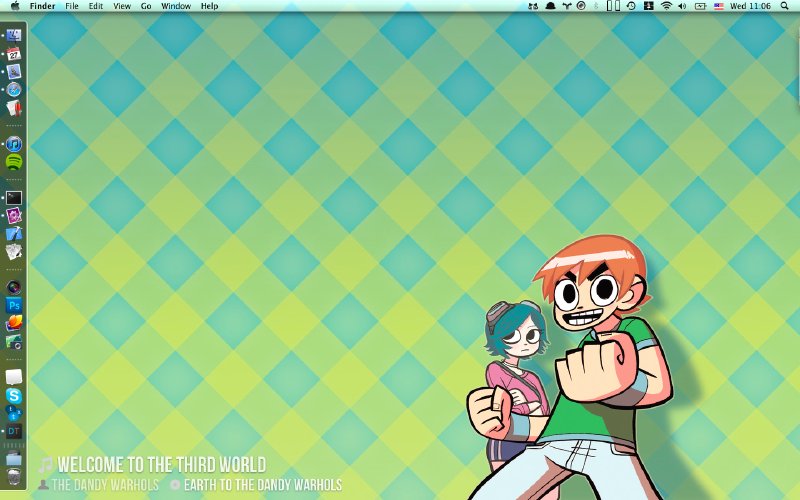
You can see my Bowtie display to the bottom left of the screen – I’ve gone for a simple text display there, but it comes with a wide variety of gorgeous themes that clearly have had a lot of love applied to them, and you can download even more through a in build gallery:
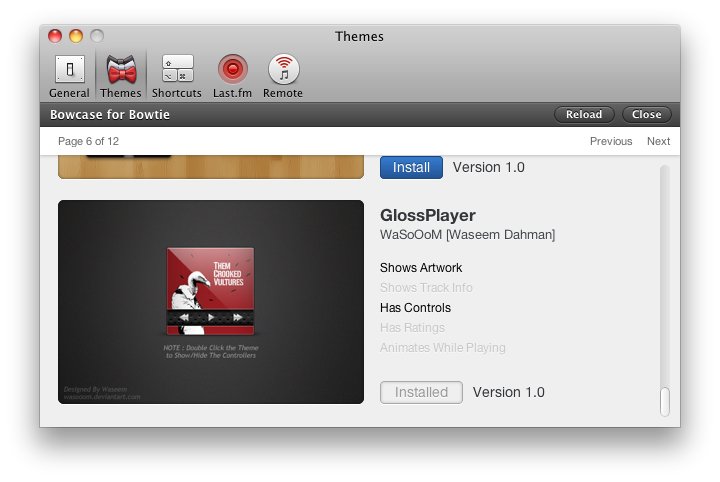
The whole thing is so well put together, it reminds me of the crop of iPhone apps like Hipstamatic, which do one thing, do that well, and clearly have been carefully crafted with love and consideration. And amazingly it’s free on the Mac App Store, so I can’t recommend it enough.
- Next: Sendean Cameras
- Previous: Where my iPhone has really been
- Tags: Geek, Music