Blast from the past
Like Q, my blogging has taken a dive of late due to work being busy, but I’m trying to keep vaguely up to date with things. Though you might not know it to look at the computer I just set up at home.

That’s an SGI Indy R5000, kindly sourced for me by my old office mate, Richard Gass – a fine fellow. Indeed, that’s a picture of it from my old blog taken when Richard gave it to me, back in December 2005. Since then I’ve never actually found time to sit down and play with it, until this weekend, when I wasted an hour or two seeing if I could get it to do anything.
I used to use SGI Indy’s when at Glasgow Uni for some basic tasks like email/web and for fun I used to use some basic ray tracing on them, but I never really used them in anger. At the time SGI, or Silicon Graphics to give them their full name, were the cool name in computing, being used for high end 3D work and such. Alas now SGI are but a shadow of their former self.
What I did like at the time was that at least the X11 base GUI was trying new things. The icon interface was vector based, and the icons were dynamic, altering to represent whether an application was running or not, or whether you had a music or data CD in the drive, etc. Being SGI it used OpenGL to render even trivial things like the mail icon. Back in the mid nineties this what hot stuff :)
Today it’s all a bit dated, but still, I enjoyed setting it up. One of the things that helped motivate me to play with it was getting a VGA dongle that let me use a modern monitor with the Indy’s weird graphics port – the old SGI monitor looks the part case wise, but the visual quality of the CRT is no longer so hot. Now I can use a nice modern LCD with my Indy. Here you can see my desktop:
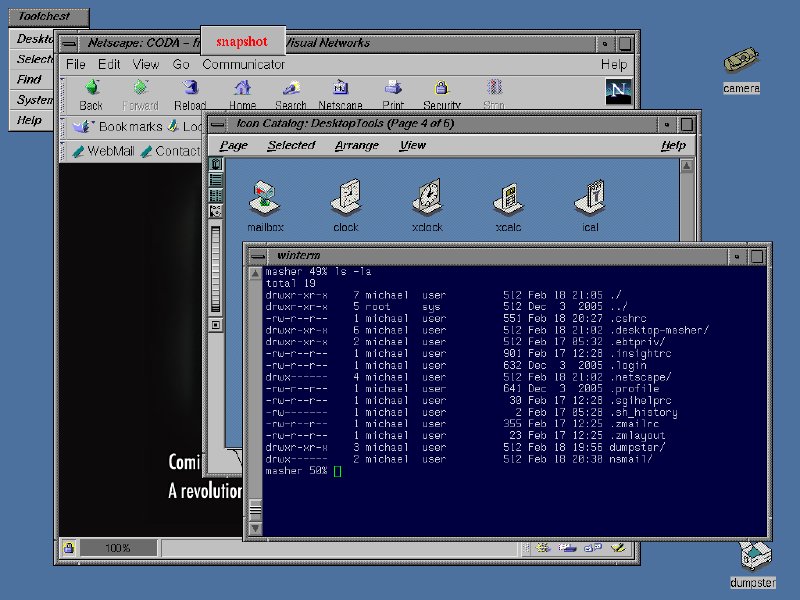
My SGI Indy is running IRIX 5.3, which isn’t the latest, but seems to be popular enough that I can still get software for it, albeit software from last decade. Indeed, Silicon Graphics still host their old free software archive, though I’ve mirrored it at home for fear that might not last. I was amused to note they have a nice package management system, called tardist, based on magic files in tarballs – having spent a lot of time of late at work making Debian packages work it’s amusing to see this is old hat, given the Copyright date of IRIX 5.3 is 1994! A friend from #opendarwin happened to have a installer bundle for Netscape Communicator 4, which as far as I can tell is the most recent browser I can get for my Indy, and that’s from 1997 :) It was a refreshing reminder just how far the web has come in the last decade! To install Netscape I needed gzip, which I found here.
I’m still getting to grips with IRIX, but it’s been very educational to work with an older Unix. You can tell it’s older, as changing the IP address required a reboot… Some tips for those of you that might be making the same journey:
- Network related utilities live in /usr/etc – there you’ll find lots of familiar commands. And you’ll need them because, although you can set the IP address of the machine with the GUI, you can’t tell it the network gateway or DNS that way. Instead you need to edit /etc/resolv.conf for DNS and use /usr/etc/route to set the default gateway.
- The tardist packages will install automagically on later IRIX versions, but on 5.3 you need to install them manually. Simply untar them, and then as root run “inst -f [untar’d directory path]”.
- To set the screen resolution you want /usr/gfx/setmon. See the man page for parameters.
Anyway, that’s enough for now. Not sure what I’ll do with it now, but I think I’ll at least see if I can get a C compiler going on it. A almost total waste of time, but slightly educational, and come on, it’s an SGI Indy! :)
- Next: Take away the whoosh
- Previous: Bungie power splitter
- Tags: Geek, Indy, Retro, SGI