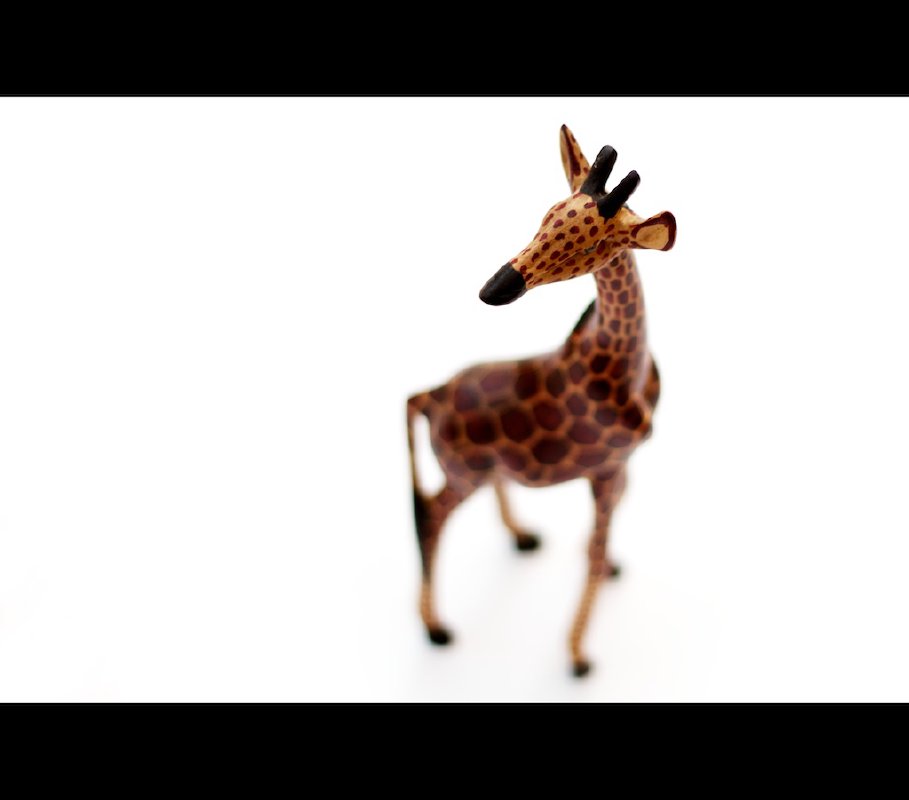
Giraffe
Day 161 of 365.
This was a lesson in being careful with your edits. Above is the 2nd take of processing the photo - the first had some terrible artefacts in it that didn’t show up on my laptop screen, but were glaring when I saw it on another monitor.
The solution in Photoshop to not being able to spot obvious banding in the whites was to add a histogram adjustment layer that I adjusted so that the range meant all the shades of white were visible (destorying the giraffe), doing the work on the whites I needed to do, then removing the histogram adjustment layer. That was I can be sure of what’s there, rather than what I thought was there.